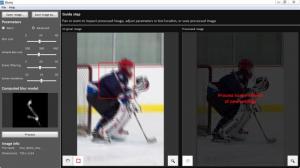Blurity
1.5.171
Size: 57.99 MB
Downloads: 5654
Platform: Windows 7/Vista/XP
Most digital cameras used by average users produce blurry photos in low-light condition. In order to produce good looking photos in these conditions, the user would need to keep the camera perfectly steady, which is almost impossible without using the tripod. On the other hand, one may increase the ISO value, in order to make the photos less blurry, but this can add noise to the photo. A good way to fix blurry photos is to use the Blurity application, a Windows program specially designed for reducing the blur effect in images.
After installing and launching the application, the user will notice the step by step tutorial that will be displayed on the screen. Its purpose is to make the user familiar with the application's features. The tutorial can be quit at any moment. After that, one should open the desired blurry photo into the program's interface. In the left part of the interface, there are a couple of settings which control the program's functionality. As such, the user will be able to adjust the blur level of an image, by using a slider. Choosing a higher blur severity will require more time for the photo to be fixed.
There are also some advanced settings which allow the user to control each aspect of the blur filter, but these settings address more experienced computer users. After clicking on the Process button, the fixed image will be displayed near the existing blurry one, for allowing the user to notice the differences. At this point, one will be able to easily save the fixed photo with a single mouse click. Unfortunately, only the JPEG format is supported by Blurity, when saving photos.
Pros
It can remove the blur effect from any kind of photo, with a single mouse click. Besides that, the user can customize the program's functionality and the blur level. Furthermore, fixed photos can be saved with a single mouse click.
Cons
Some advanced settings may not be understood by first-time computer users. Using Blurity, you will be able to quickly reduce the amount of blur from any photo, using various configuration settings.
Blurity
1.5.171
Download
Blurity Awards

Blurity Editor’s Review Rating
Blurity has been reviewed by Jerome Johnston on 08 Oct 2012. Based on the user interface, features and complexity, Findmysoft has rated Blurity 4 out of 5 stars, naming it Excellent